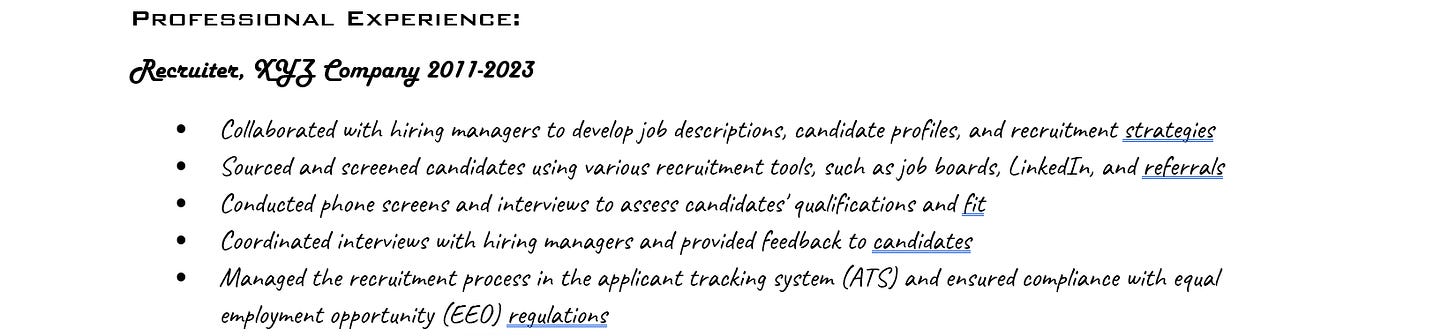Are You Making These 10 Resume Mistakes?
Increase your chances of success by avoiding these TOP 10 resume mistakes. Don't let a simple error ruin your chances of getting noticed by your dream employer. Let's get started!
A well-crafted resume can make a world of difference when it comes to landing your dream job. Unfortunately, many job seekers make critical mistakes that can hurt their chances of landing an interview. In this newsletter issue, we'll discuss the 10 resume mistakes you must avoid to ensure your resume is polished, professional, and effective.
Top 10 Resume Mistakes To Avoid
Multiple Fonts
Using multiple fonts can make your resume look unprofessional and chaotic. Stick to one or two easily readable fonts to ensure a clean and consistent appearance. Avoid using decorative or overly stylized fonts, as they can be difficult to read and may not display properly on all devices. Some popular choices for resumes include Times New Roman, Arial, Helvetica, and Calibri.
Embedding Charts and Images
Although charts, logos, and various images can look visually appealing, they can cause issues when your resume is processed by applicant tracking systems (ATS). Resumes with embedded images may become garbled or be omitted entirely, reducing your chances of being considered for the position. Moreover, recruiters and hiring managers typically prefer a clear, concise representation of your skills rather than a subjective, pictorial representation. If you must showcase your work, consider including a link to an online portfolio.
Using Multiple Colors
Using multiple colors in your resume can be distracting and may come across as unprofessional. Stick to a simple, monochromatic color scheme, preferably black text on a white background. If you want to add a touch of color, use it carefully and ensure it complements the overall design. This will make your resume easy to read and visually appealing to potential employers.
Excessive Bold, Italics, and Underlining
Overusing bold, italics, or underlining can make your resume look cluttered and confuse the reader. These formatting tools should be used carefully and consistently to highlight important information, such as job titles, section headings, or key achievements. Using them too much can dilute their impact and undermine your resume's readability.
Poor Formatting
Inconsistent formatting can make your resume appear unprofessional and disorganized. Ensure that you use the same formatting throughout your resume, including consistent margins, font sizes, and line spacing. A well-formatted resume is easier to read and leaves a positive impression on those who review it.
Spelling and Grammar Errors
Spelling and grammar errors can make a poor impression and lead hiring managers to question your attention to detail. Proofread your resume multiple times and consider having someone else review it as well. This will help you catch any errors and ensure your resume is polished and professional. It's surprising how many resumes and LinkedIn profiles mistakenly use “Couch” instead of “Coach.”
Missing Contact Information
It might seem obvious, but some job seekers forget to include their contact information on their resume. Ensure that your full name, phone number, and email address are clearly visible and up-to-date. Avoid using unprofessional email addresses or adding unnecessary personal details, such as your home address or social media accounts.
Including Personal Pronouns
Using personal pronouns such as "I," "me," or "my" can make your resume appear unprofessional. Since your resume is already a personal document, it's understood that the information you provide is about you. Instead, use action verbs and concise language to describe your accomplishments and experience. For example, replace "I managed a team" with "Managed a team."
Outdated or Unprofessional Social Media Links
If you choose to include links to your social media profiles on your resume, ensure that the content is professional and up-to-date. Recruiters may look at your social media profiles to better understand who you are as a candidate.
Make sure your profiles align with the professional image you want to portray, and remove or update any content that may not reflect well on you. Adding a Twitter profile to your resume is not a good idea; stick with a LinkedIn profile!
Including Salary Information
Last but not least, disclosing your current salary or desired salary on your resume is not recommended, as it can limit your negotiating power later in the hiring process. Focus on showcasing your skills, experience, and accomplishments instead. If the potential employer requires information about your salary expectations, address it in your cover letter or during the interview stage.
Last Thoughts
A well-crafted resume is essential for making a positive impression on potential employers and increasing your chances of landing an interview. By avoiding the 10 resume mistakes discussed in this newsletter, you can ensure that your resume is polished, professional, and effective.
Do not forget to use clear and concise language, highlight your most relevant skills and achievements, and maintain a professional tone throughout the document! By doing so, you demonstrate your value as a candidate and make a strong case for why you should be considered for the position.
Ultimately, the effort you invest in crafting a high-quality resume will pay off in the long run, as it can pave the way for a successful and fulfilling career.
Latest Updates
Last week, I introduced a FREE ebook titled "Best ChatGPT Prompts for Your Job Search," which features 42 powerful ChatGPT prompts. Among these, several are specifically tailored for resume writing. If you haven't had the chance to download this invaluable resource, be sure to do so today!
Discover fresh content on both YouTube and Instagram , where I consistently upload engaging videos that are also shared on my LinkedIn profile. Don't miss out – check them out today!
Did you miss these?
Here are a few articles you might have missed.