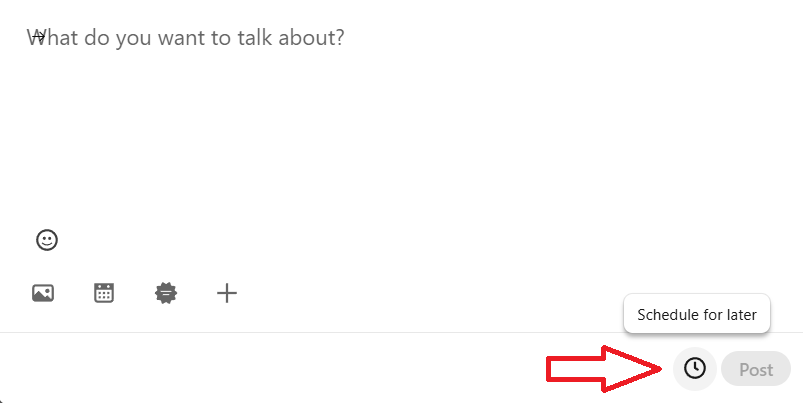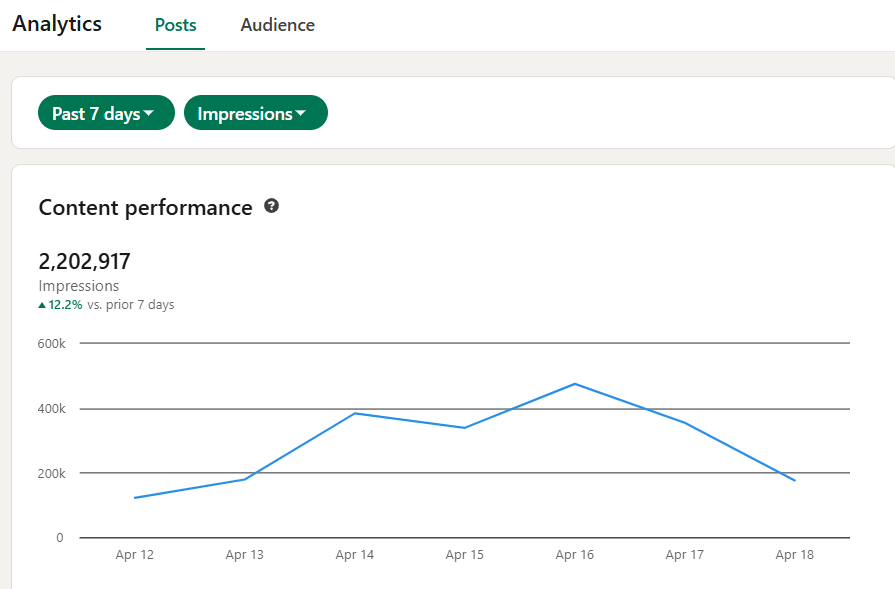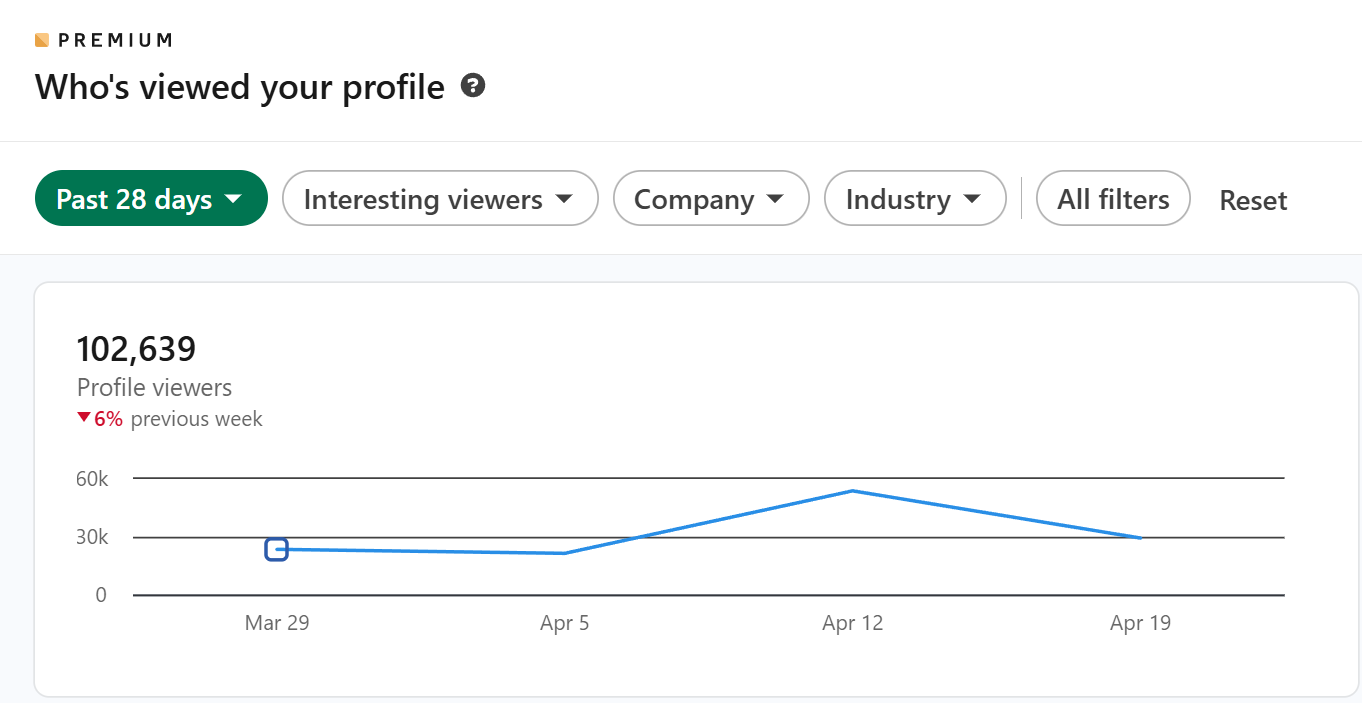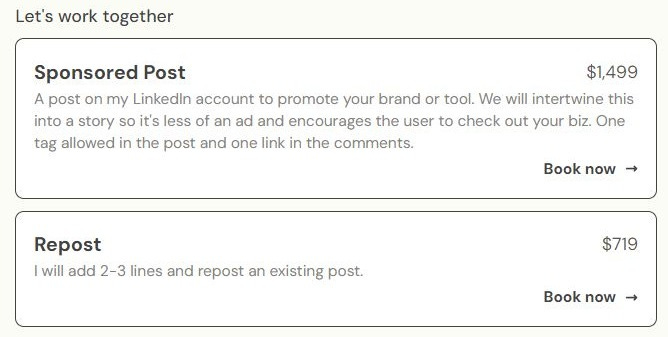What Tools Are LinkedIn Influencers Using
Discover the tools many LinkedIn influencers use for scheduling, analytics & engagement. Learn how to boost your own brand and network.
LinkedIn has become the go-to online spot for professionals looking to connect, learn, and grow their careers. It's more than just a place to put your resume and search for a job; it's where you can build your brand and find new opportunities.
Just like in any field, some people on LinkedIn really stand out and become influencers. These are the ones sharing useful advice and ideas, with lots of people following them to learn from their experiences. But then there are others who don’t share much helpful advice and still manage to get a huge following—how does that even happen?
Like any social platform, even the LinkedIn algorithm can be influenced by tools you are using. I’m not here to judge for which goal(s) these tools are used. But the tools I’m about to share are ones that many influencers and big accounts rely on.
Gone are the days when success on LinkedIn simply required posting good content. Today, you need to master the timing, understand what resonates, and know how to spark (or fake) engagement. These tools can help you do just that.
Think of these tools as the behind-the-scenes helpers. If you're looking for a job, understanding how these influencers use these tools can give you some great ideas on how to build your own professional brand and get noticed by the right people.
What Tools Do Top LinkedIn Influencers Use
Think of your LinkedIn profile as your personal stage. The things you share – your posts, articles, and videos – are your way of showing who you are and what you're capable of. Sharing valuable and interesting content regularly is like making a strong first impression; it shows people what you know and can do.
When you consistently share thoughtful content, you start to build a reputation as someone who is knowledgeable and engaged in their field. This can really help you stand out to potential employers who are looking for candidates who are not just qualified, but also passionate and informed.
Managing and scheduling everything can be pretty time-consuming. If you're like me and batch your content over the weekend, the easiest way to handle it is to schedule everything for the week ahead instead of posting it manually.
Tools for Planning and Posting Easily
To help you with scheduling, LinkedIn has its own built-in tool that lets you plan your posts ahead of time. You can write your post whenever you have time and then schedule it to be published on a specific day and time in the future (up to three months in advance).
To use this feature, just start creating a post, and you'll see a clock icon. Click it, and you can choose when you want your post to go live.
This is a simple way to make sure you're sharing updates consistently, even when you have a busy week ahead. However, remember that once you schedule a post using LinkedIn's own tool, you can't go back and edit it. Also, it doesn't work for all types of posts, like events or polls.
For more advanced planning and if you're active on other social media sites too, you might want to look at third-party social media management platforms like Buffer, or Hootsuite. These tools allow you to schedule posts across different platforms from one place.
These tools often have features that help you see how well your posts are doing and let you respond to comments from a single dashboard. Some even suggest the best times to post to reach more people.
Tools for Checking How You're Doing (Analytics)
It's really useful to know how your LinkedIn activity is performing. This helps you understand what kind of content your audience likes and what gets them interested. LinkedIn itself provides some basic analytics that you can check.
You can see how many people have viewed your profile, how many times your posts have appeared in people's feeds (impressions), and how people are interacting with your content (engagement rate, likes, comments, shares).
You can also learn more about your visitors, such as their job titles, industries, and locations. Just visit your LinkedIn profile. Please note, this feature is only available to users with a Premium LinkedIn account.
For more detailed information, you can use third-party analytics tools, such as Shield App. Shield App gives you a dashboard where you can see all your important LinkedIn metrics in one place, including detailed information about your posts and profile. It can help you track how your performance changes over time, see which of your posts are doing the best, and get a better understanding of who is engaging with your content.
Shield App can help you track how your performance changes over time, see which of your posts are doing the best, and get a better understanding of who is engaging with your content.
Building Your Network: Tools for Talking and Connecting with People
LinkedIn is a social network, so it's all about connecting with other professionals. Talking to people and building relationships is really important for growing your network and finding new opportunities. One of the easiest ways to do this is by using the comment section on LinkedIn posts.
When you leave thoughtful comments that share your expertise or offer a different perspective, you can get noticed by others in your field. Responding to comments on your own posts is also key for building a community and showing that you appreciate your connections.
Here’s a dilemma: you can dedicate time each day to personally respond to people, or you can use tools designed to streamline your interactions while helping you build even stronger relationships. Tools like Taplio can make this process much more efficient.
No wonder so many people love this tool—it makes scheduling and editing posts super easy. Plus, if you love writing LinkedIn posts but get stuck with writer’s block, their viral posts library is helpful. But honestly, that’s not even the main reason so many LinkedIn influencers swear by Taplio.
The "Relationship Builder" feature helps you find the right people to connect with and makes it easy to comment on their posts. But here’s the kicker—it doesn’t just let you reply manually, it also generates AI-powered comments for you. So, if you’ve ever wondered how some posts get dozens or even hundreds of comments within minutes, this feature is the secret sauce.
There’s no “LinkedIn blueprint” or “LinkedIn framework” that guarantees engagement. This feature is their secret!
You might be wondering, why would anyone automate their engagement? Well, it’s pretty straightforward—it helps you grow your network. And the bigger your network, the more you can charge.
If you’ve got a big network and land just one sponsored post, you can not only cover the cost of Taplio for a year and make some extra money on top of that. That’s why many LinkedIn influencers rely on tools to automate engagement.
You might assume LinkedIn is addressing this issue, but the answer is no—they can’t. For example, influencers often form LinkedIn pods with 50 or more members, where everyone supports each other's posts using tools like this one. Since these interactions mimic organic engagement, it’s difficult for LinkedIn to differentiate between authentic activity and coordinated, automated support. Is this permitted? According to LinkedIn's guidelines, it’s not—particularly given the scale at which these accounts are operating.
Best Tools for LinkedIn Influencers
The specific tools that a LinkedIn influencer uses often depend on their particular field, what they want to achieve, and how much time they dedicate to the platform. For job seekers, the focus should be on using tools that help you present yourself in the best possible professional light.
LinkedIn has introduced a new feature that shows how many times your comment has been viewed by others. As post visibility continues to decline, the importance of engaging through comments will play an increasingly significant role.
LinkedIn is always growing and changing, and new tools are being developed all the time. As more and more professionals and content creators use the platform, we can expect to see even more helpful and innovative tools become available in the future.
By understanding the kinds of tools that LinkedIn influencers use to build their brand and connect with their audience, you can gain valuable insights into how to use similar strategies and tools to boost your own personal brand, job search and reach your career goals.
The Power of a LinkedIn Button
This is where another valuable feature proves especially useful, particularly for LinkedIn Premium users: