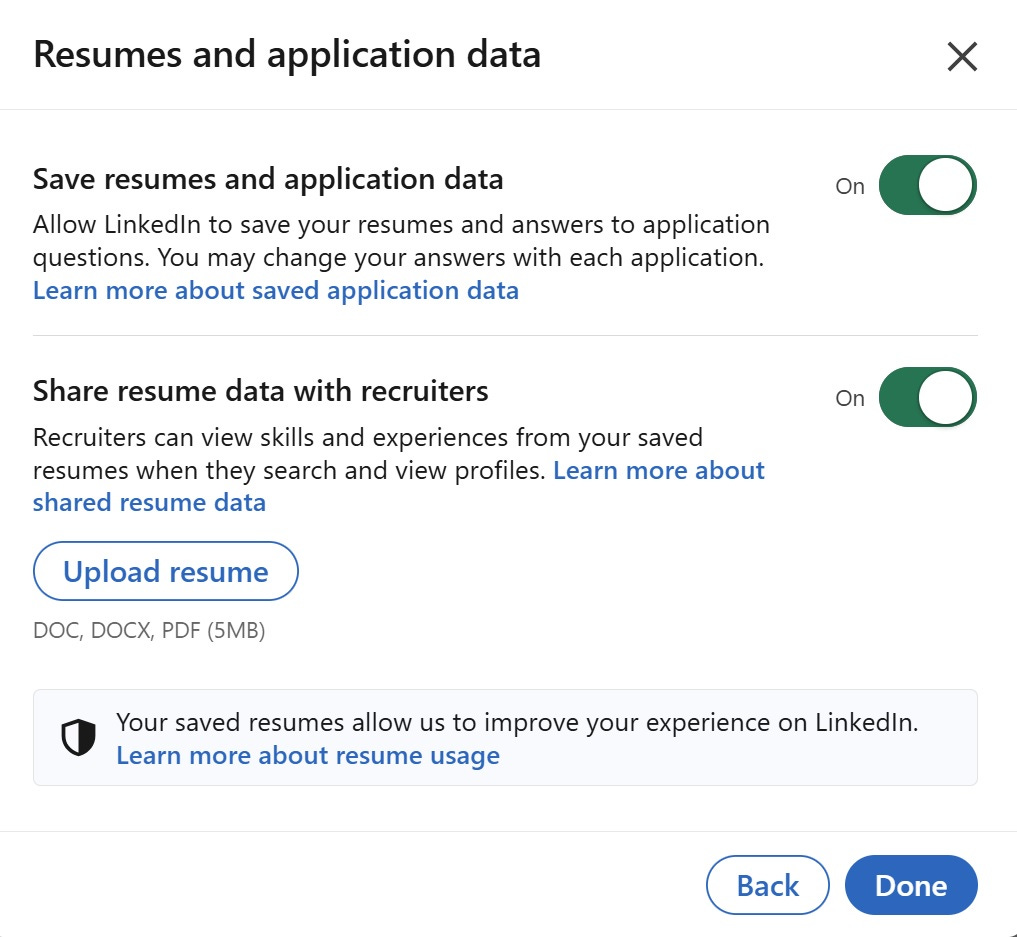Get Your Dream Job on LinkedIn: Hidden Features Revealed
Discover the secret LinkedIn features most job seekers miss. Find your next opportunity with targeted alerts, resume sharing, and more hidden LinkedIn features.
Are you ready to supercharge your job search? If you think LinkedIn is just a place to post your resume and hope for the best, think again! It's packed with powerful tools that can transform your job hunt. I'm here to guide you through some of its lesser-known features, these are the ones that can make the difference between getting lost in the shuffle and landing your dream interview.
Imagine having a way to signal your enthusiasm for a company even before they advertise a position. Consider setting up a system where the perfect job opportunities land directly in your inbox. What if you could easily provide recruiters with a detailed picture of your experience, and strategically highlight the roles you're most excited about? LinkedIn makes it possible!
Plus, a special bonus! I'm launching my Job Seeker Spotlight to give talented people like YOU extra visibility. Learn how to participate and potentially get featured in front of my network of recruiters!
Ready to unlock the full potential of LinkedIn for your job search? Let's get started!
Get Your Dream Job on LinkedIn
Feature #1: The "I'm Interested" Button
Think of this button as your virtual way of knocking on a company's door. Go to their LinkedIn Company Page, click on the "About" tab, and then select "I'm Interested" to let recruiters know that you are interested in their company.
Note: not every company has this feature turned on their LinkedIn page.
This is your opportunity to get noticed by their recruiters during their search.
What do recruiters see on their dashboard when searching for the right candidate? They'll spot this box that shows how many people appearing in the results are actually interested in the company.
Why does it matter? When recruiters are on the hunt for candidates, they usually hit up those who've flagged themselves as open to work first. Then, they go after folks who've shown some interest in their company. Why? Because these are the people who are more likely to respond to their messages than anyone else.
Feature #2: Create Job Alert
LinkedIn's job alerts are an excellent way to stay on top of new opportunities that match your interests. These alerts deliver fresh job listings right to your inbox or LinkedIn notifications.
First LinkedIn Job Alert - How to Set Up
Search for Jobs: Start by searching for the types of jobs you're interested in on LinkedIn, using relevant keywords and filters.
Turn on the Alert: At the top of the job search results, you'll see a toggle labeled "Set alert". Switch it to 'On'.
Customize: Choose how often you want alerts (daily or weekly) and whether you want them via email, LinkedIn notifications, or both.
Save: Click "Create job alert" to save your settings.
Second LinkedIn Job Alert - How to Set Up
Go to their LinkedIn Company Page, click on the "Jobs" tab, and then select "Create job alert".
You can add a job title, a location, and also find the type of work setup you are looking for.
You can create one job alert per company, but you can combine this type of alert with the first one.
Tools For Your Job Search - #Ad
Teal is a comprehensive career growth platform designed to assist individuals in navigating their careers effectively. Get Teal.
Huntr is a job search organization and tracking tool. It allows users to save job listings from various websites, track applications, and organize all the job search-related information in one place. Get Huntr.
Feature #3: Sharing Your Resume
Okay, let's be honest – your LinkedIn profile doesn't (and shouldn't) have every single detail of your resume. That's where this feature comes in! By allowing recruiters to see your entire resume, you're giving them the full picture of your skills and experience.
To get this set up, go to your Jobs tab and find Preferences. Then look for the My qualifications section, under Resumes and application data, and switch this option on.
Once that’s done, you’ll be able to use the "Share resume data with recruiters" feature to upload your resume and share it with recruiters.
Uploading your resume allows LinkedIn to personalize and improve your experience on LinkedIn. Information on your resume can be used to:
Recommend jobs you might be interested in.
Improve how jobs are ranked when you search for jobs.
Recommend connections to help you grow your network.
Personalize your feed.
Suggest LinkedIn Learning courses that can help you build your skills.
Help recruiters find you based on your skills, experiences, education, and more when you enable resume sharing.
Important to know: LinkedIn prevents LinkedIn Recruiter users who work at your company and related companies from seeing that you have shared a resume! “We take the current company on your LinkedIn profile marked as "I am currently working here" to know who to hide your resume information from, however, we can’t guarantee complete privacy. For more information, click here.”
Feature #4: The "Top Choice" Badge
If you've got LinkedIn Premium it will unlock valuable tools to help you stand out in your job search. The 'Top Choice' feature lets you strategically tag up to three positions as your most desired roles.
This tool basically tells recruiters, "Hey, I'm super passionate about this job and really want you to consider me." According to LinkedIn, if you highlight certain jobs you're into, you're more likely to get noticed and snag an interview for that dream job.
Personally, though? I'm not convinced it's all that effective. Wouldn't be shocked if this feature gets dropped by the end of the year.
Quick Tip: This feature is not a replacement for a stellar profile and building genuine connections within your field.
Job Seeker Spotlight
This isn't a LinkedIn feature, but I really hope it helps some of you out with your job hunt.
I am starting new initiative called “Job Seeker Spotlight” A new way to help job seekers like you get noticed by recruiters! Each Sunday, I'll share a selection of job seekers via my LinkedIn profile.
How to Get Featured in My Job Seeker Spotlight
Here's how to participate:
1. Update your LinkedIn: Make sure your profile is complete, has a professional photo. If you do not know how to do that, here are some tips:
- The LinkedIn Mistakes Job Seekers Make (And How to Avoid Them)
- Mastering the XYZ Resume Formula
- How Important is Your LinkedIn Profile Photo?
- Maximize Your LinkedIn Success
2. Fill out this form: Give me permission to share your name, profile URL, and a brief description of your skills and experience.
Terms:
Participation requires subscribing to this newsletter!
Subscribers who actively support the newsletter (have a premium account) will be given priority in being added to the Job Seeker Spotlight.
I'll feature up to 10+- profiles a week, chosen randomly.
Should you not be chosen, I include you the following week if there's an available spot.
Everything you need to know is listed right on the form.
I'm going to be using two hashtags on LinkedIn for those posts: #JobSearchGuide and #JobSeekerSpotlight. Keep an eye out!
What to expect
While I can't guarantee a specific outcome, I am committed to using my extensive network to assist you in securing your next great job opportunity. I firmly believe in the importance of trying new things and being prepared for potential setbacks.
Failure is a part of life, but it's through these experiences that we learn and grow. Even if my efforts yield success just once, and it benefits a single individual, that in itself is an incredible achievement. And if our endeavors prove to be effective over time, even better!
Let's work together to increase your visibility!
Use Boolean search on LinkedIn
You can run a Boolean search on LinkedIn by combining keywords with operators like AND, NOT, and OR during your search.
Here are some ways to use Boolean logic and construct your searches: