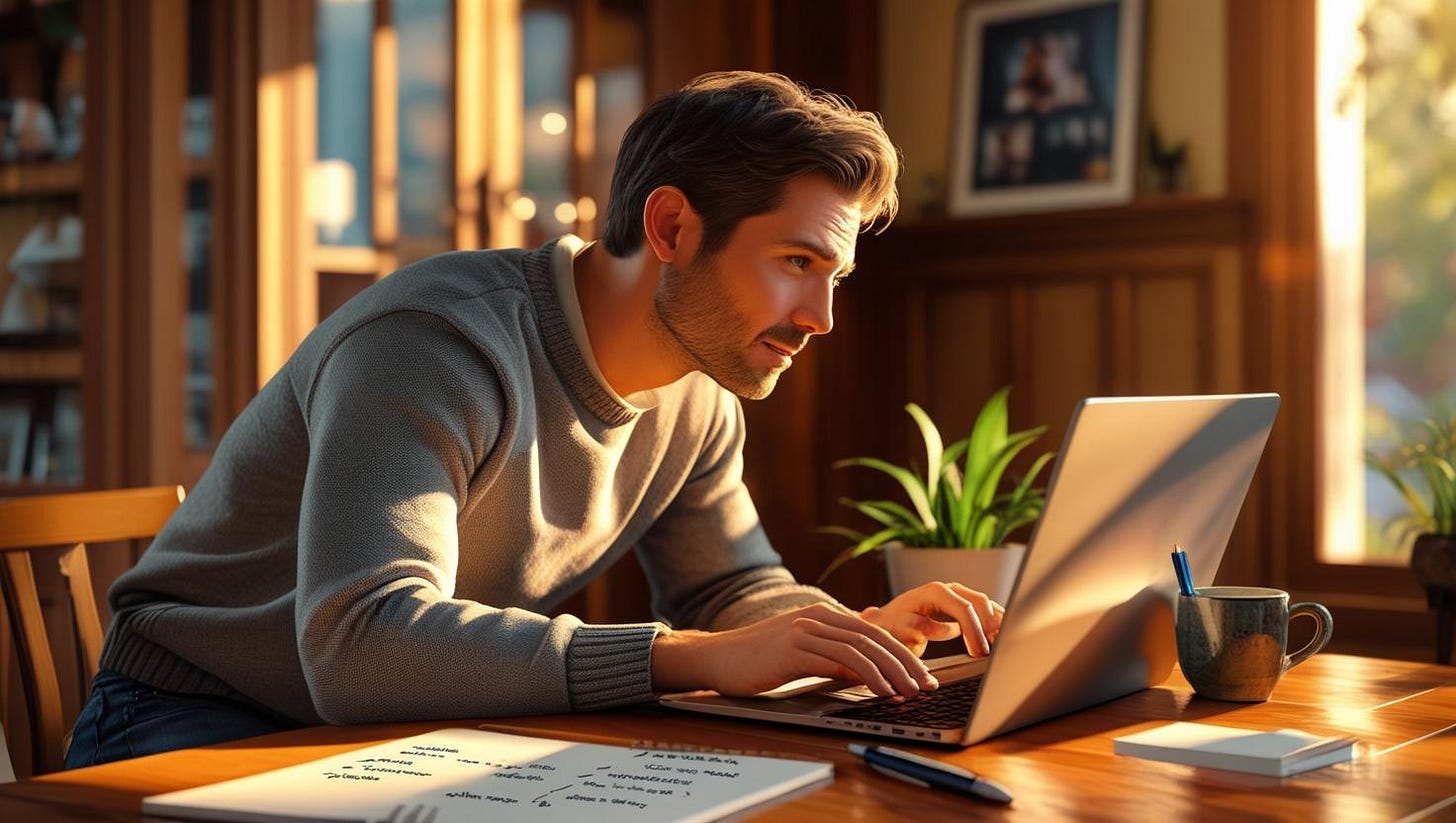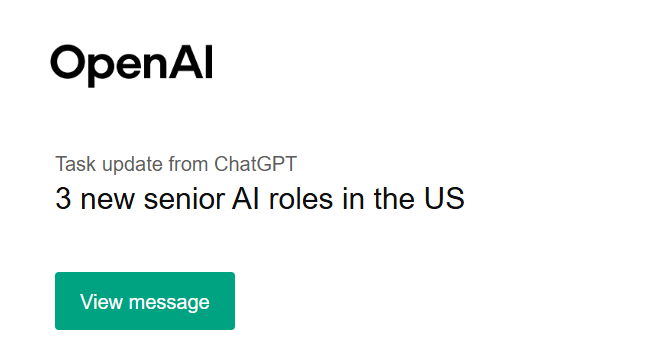How to Use ChatGPT as Your AI Job Search Assistant
Learn how to use ChatGPT as your AI job search assistant, scanning job boards, filtering roles, and sending daily updates so you never miss the right job.
Finding a job is not something you do once and forget about. It’s a daily habit. The best opportunities could disappear in just a few days when a company decides to unpost a role after receiving hundreds of applications. If you’re not checking the right places at the right time, you might not even know they existed.
The problem is, checking multiple job boards every morning is exhausting. You scroll through pages of irrelevant roles, duplicate postings, and positions that closed days ago. By the time you find something worth applying for, half the day is gone.
You don’t actually have to do all of that yourself. ChatGPT can act like your AI job search assistant, scanning your favorite job boards at the same time every morning, filtering the results, and sending you a short list of only the jobs that fit your criteria.
It’s not meant to replace your daily job search, but it’s a great extra tool to have, and let’s be honest, in this market, every little thing counts!
How ChatGPT Works as Your AI Job Search Assistant
Once you set it up, ChatGPT can work quietly in the background while you’re getting ready for the day. At a specific time you choose, it can scan the job boards you care about, filter the listings based on your exact needs, and give you a clean list with just the important details.
Here’s what it can do for you:
Scan your chosen job boards like LinkedIn Jobs, Indeed, Wellfound, or others in your industry.
Apply your criteria automatically, including things like job title, location, contract type, salary range, and specific keywords.
Ignore old listings so you only see roles posted since the last scan.
Send you the essentials, title, direct link, and application deadline if available.
Think of it like having a recruiter who works for you every morning, without needing coffee breaks or reminders. It just delivers the information you need, right when you need it.
If you are interested, I wrote an article about what the future with AI agents might look like and how they could revolutionize the way we search for and find jobs.
How to Choose the Right Criteria for ChatGPT Job Searches
The secret to getting useful results is being specific about what you want. If your instructions are too broad, you’ll end up with a mix of roles you don’t care about. If they’re too narrow, you might miss good opportunities. Get ready to tweak the results to fit exactly what you need.
Start by thinking about your must-haves:
Job title or function: For example, “senior software engineer,” “UX designer,” or “digital marketing manager.”
Location or remote preference: Be clear if you’re looking for on-site roles in a specific city or fully remote work worldwide. Do not include only the city, include the country as well.
Job type: Full-time, part-time, contract, freelance, or internship.
Skills or keywords: The exact terms employers are likely to use in the job post.
Here are some examples:
“Remote UX designer roles in Europe.”
“Freelance marketing gigs in London, excluding internships.”
“Senior data analyst positions in New York, must mention SQL and Python.”
It’s better to start with a focused search. You can always broaden it later if you’re not seeing enough results.
As always, the more details you share and the more specific you are, the better!
Where to Use ChatGPT as Your Job Search Assistant
Not all job boards are created equal. The right places to scan depend on the kind of work you want and the industry you’re in. If you tell ChatGPT exactly which sites to check, you’ll avoid wasting time on platforms that rarely post relevant roles.
Here are some starting points:
For tech roles
LinkedIn Jobs for a mix of global openings
Wellfound for startup positions
Your local job board for local roles
For creative work
Behance Jobs for design opportunities
Upwork for freelance projects
For contract and freelance gigs
LinkedIn Jobs with a contract filter
Fiverr for short-term creative tasks
Freelancer.com for a variety of project-based roles
You can mix and match based on your goals. For example, if you want remote tech roles in startups, you might combine multiple job boards. The more targeted your list of sources, the more relevant your daily results will be.
Turn ChatGPT Into Your AI Job Search Assistant: A Step-by-Step Guide
Once you know what you are looking for, you can turn that into a daily automated search in ChatGPT. The key is writing a prompt that’s specific enough to return only what matters to you.
Here’s a simple process:
1. Choose where to search
Pick the job boards that actually post the type of roles you want. This could be LinkedIn Jobs, Indeed, Wellfound, Upwork, or industry-specific boards.
2. Be clear about your criteria
Include exact job titles, must-have skills, location or remote preference, and anything you want excluded.
3. Decide what details you want back
Most people prefer to get the job title, a direct link, the company name, and the application deadline if it’s listed.
4. Use this ready-made prompt
Every morning at 8:00 AM, search [LinkedIn Jobs, Indeed, Wellfound] for new roles that match these criteria:
Job title: [insert exact title or titles]
Skills required: [insert key skills]
Location: [insert location or say “remote”]
Exclude: [list words to avoid, like “internship” or “junior”]
Provide a list with:
Job title
Company name
Location
Direct job link
Application deadline (if available)
Only include postings from the last 24 hours.
Example filled-in version:
Every morning at 8:00 AM, search LinkedIn Jobs, Indeed, and Wellfound for new roles that match these criteria:
Job title: Senior Content Marketing Manager, Content Marketing Lead
Skills required: B2B marketing, SaaS experience
Location: remote worldwide
Exclude: internship, junior, unpaid
Provide a list with:
Job title
Company name
Location
Direct job link
Application deadline (if available)
Only include postings from the last 24 hours.
This format makes it easy to tweak your search any time and keeps the results clean, relevant, and up to date.
Remember, you can replace “from the last 24 hours” with “from the last 72 hours” or tweak it however you like. Just because it’s written this way doesn’t mean you can’t make a better version that works for your job search.
A few important points:
Availability – The task scheduling feature is available to Plus and Pro ChatGPT users (not free-tier accounts!). This feature might not be available in some places.
Limit – At the moment, you can have up to 50 active tasks at once. If you hit the limit, you’ll need to delete or disable some before creating new ones.
Where to find your ChatGPT tasks – The location might change but you can access ChatGPT Tasks here.
Want to land your next job? Learning AI could be the key to standing out
The truth is, a lot of people aren’t using AI effectively, getting so-so results and wasting precious time.
The secret to mastering AI is not complex code or a tech degree. It’s surprisingly simple: learning to communicate with it effectively.
Why ChatGPT as an AI Job Search Assistant Gives You an Advantage
When you have ChatGPT sending you fresh job leads every morning, you’re not just saving time, you’re getting ahead of other applicants. Many roles get flooded with applications within the first 24 to 48 hours. You can even use this tool to easily find the latest job postings on LinkedIn.
Seeing them early means you can apply while the hiring team is still actively reviewing new submissions.
Here’s why it matters:
You’re first in line. Early applications often get more attention.
No more forgetting to check multiple job boards every day.
Less noise in your search since the results are filtered to match your exact needs.
More time to focus on tailoring your applications instead of scrolling endlessly.
This approach gives you the consistency most job seekers struggle with. Even on days when life gets busy, your search is still running, and the opportunities are still landing in your inbox.
Letting ChatGPT Handle the Routine Job Search Tasks
Job searching is stressful enough without spending hours every day hunting for new postings. By setting up ChatGPT as your personal job search assistant, you can have fresh, relevant opportunities waiting for you each morning.
The real value is not just in finding more jobs, but in freeing up your time and energy to focus on applications, networking, and interviews. You decide the criteria, choose the sources, and set the schedule. ChatGPT does the repetitive work in the background.
Start with one clear search today. Fine-tune it as you go. Before long, you will have a daily feed of roles that match exactly what you are looking for, without the endless scrolling.
Let AI take care of the routine so you can focus on the other moves that actually land you the job.
Tips for Better Results From Your AI Job Search Assistant
Setting up ChatGPT to scan job boards is just the beginning. Think of it like teaching a new assistant. At first, they’ll do the basics, but as you guide them with clearer instructions, they get sharper and more accurate over time. The same goes for your AI job search assistant.