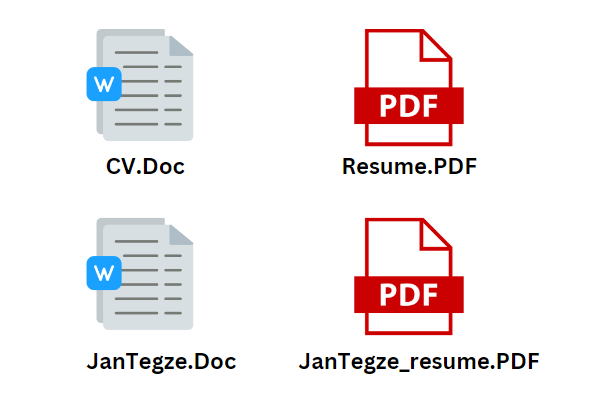How to Name a Resume File and Cover Letter (+Examples)
Discover essential tips on 'How to Name a Resume File' to make a strong first impression. Simplify your approach for maximum impact and stand out professionally in your job application process.
Does the filename of your resume and cover letter really matter when it comes to a potential employer's first impression, or is it just a non-factor?And if it does matter, what should you name your resume file?
In this newsletter issue, we'll dive into the do's and don'ts of naming your resume and cover letter, emphasizing the importance of creating a good impression even before your resume is opened.
Let's discuss first whether the proper naming of your resume and cover letter files actually matters and when it is most significant.
This week, I came across three LinkedIn posts recommending how people should name their resume files to create a lasting impression.
These were their recommendations:
[Name][Position You Applied For].pdf
[Name][Role/Position][Date]_[Keywords].pdf
[Surname]-[Company Name].pdf
Even though these three posts made many points about what you need to do and why you need to do that, none of them provided any studies or surveys to back up their statement.
I get their intention to help job seekers, but tips without any data or real experience are as useful as tips that tell job seekers they need to use an ATS resume template to avoid being rejected by ATS.
Most recruiters (I would even say 99.9%!) don’t care about the resumes' filenames. That’s because the resumes they receive via career pages, job portals, or LinkedIn are accessible via ATS systems, and they don’t actually download them from there; they simply click on the preview to access the resume.
The file name of your resume might only have an impact on the recipient if they receive your resume via email, LinkedIn, or if recruiters add it to an interview invitation with the interviewer.
How to Name a Resume File
The name of your resume file holds more importance than it might seem—it’s a reflection of your professionalism and the effort you put into your job search.
An appropriately named resume file can make a better impression, standing out amidst a flood of generic titles like "Resume_V1.pdf," "Job_Application.pdf," or "Profile.pdf."
The Misconception of Adding a Role or Date to Your Resume Name:
While adding position, date or your current role might seem like a good idea, trust me, it's NOT.
Here's why:Bias and Role: Adding your desired role might unintentionally introduce bias. This might not only pigeonhole you into a specific category but also restrict potential employers from considering you for roles you might be apt for but haven't specifically mentioned.
Redundancy of Dates: What about adding the date? Big mistake! A date can quickly make your application seem outdated. Imagine you've been job hunting for a while, and your resume still says "April 1st" in September. It gives the impression that you're still on the market or you were looking for a job in April and now you are searching again. This could have the same effect on people as those career gaps in your resume.
The Misconception of Adding Keywords: It might be tempting to stuff your resume file name with industry-specific keywords, thinking it might give you an edge. But ask yourself: How would something like this "jan-tegze-sourcing.recruitment.ATS.pdf" be beneficial? It's cluttered, confusing, and detracts from the main content. It adds zero value to anyone, especially when most recruiters and hiring managers are looking for clarity and simplicity.
Including keywords in the filename won't give you any extra points, because ATS doesn't really care about it at all. It's more interested in the content and keywords inside your resume.
Why Keeping it Simple is Key
Simplicity often speaks volumes, especially when it comes to naming files. The aim is to ensure the recipient can easily identify the document, know its content, and, more importantly, recognize whose document it is.
There's no need to overcomplicate things. Stick to a simple format like "First-Last.pdf" or just "FirstLast.pdf". Remember, your resume's content is where you should be showcasing your skills, experiences, and fit for the role, not in the file name.
In a nutshell, your resume file name should be a beacon of clarity amidst the chaos. It's a representation of your organizational skills and your respect for the recipient's time and effort.
How to Name a Cover Letter File
Much like your resume, your cover letter holds immense value in your job application process. Its naming convention should be equally straightforward.
Consistency is Crucial: If you've named your resume "JanTegze_Resume.pdf", then a cover letter can simply be "JanTegze_CoverLetter.pdf". This consistency ensures that when a hiring manager downloads both files, they appear consecutively in their folder or download bar.
Avoid Repetition: There's no need to reiterate the role or the date in the cover letter file name if you've avoided them in your resume name. Remember, simplicity and clarity are key.
Differentiating from Resume: Ensure there’s a clear distinction between your resume and cover letter. Using terms like "CoverLetter" or "CL" can help in easy identification. The last thing you want is for a hiring manager to open your cover letter expecting your resume or vice versa.
The takeaway here is straightforward: naming your documents appropriately is not just a formality but an opportunity to make a strong, organized first impression. Stick to simplicity, consistency, and clarity.
Examples: Right vs. Wrong
A practical understanding often stems from seeing what works and what doesn't. Here are some comparative examples of how to name a resume file and cover letter files:
Example 1: Resume
Right: JanTegze.pdf or JanTegze-Resume.pdf (JanTegze_Resume.pdf)
Wrong: JanTegze-Sourcing.Recruitment.ATS.pdf
Sure, you can use different variations of your name like: JanTegze, jantegze, Jan.Tegze, or Jan-Tegze for your resume. Just keep it simple!
Example 2: Cover Letter
Right: JanTegze_CoverLetter.pdf
Wrong: JanTegze-Marketing-Director-April-01.pdf
These examples illustrate the principle of keeping things simple and straightforward. Over-complicating file names not only makes them harder to read but can also detract from the document's content.
As you can see in the image, the first line is quite generic. Moreover, if more people are using Resume.pdf, with each download that recruiter does, your resume will end up being named Resume(4).pdf or Resume(6).pdf, and so on. This won't create a good impression when recruiters add those resumes to calendar invitations.
Last Thoughts
Your resume and cover letter are primary tools that showcase your skills, experience, and fit for a role. Understand that the first impression starts even before these documents are opened - it begins with the filename.
A unique resume name is not about standing out with a flashy title, but about clear, concise, and professional presentation.
Remember, when contemplating how to name a resume file, think about the individual at the other end. You want to make their task easy, clear, and free of any presumptions. Let your content shine and be the hero of your application, not an overly complicated file name.
In the realm of job applications, simplicity is sophistication. Your file name is a reflection of this principle. So, the next time you're about to send out that job resume file, pause for a moment and ensure it's named to impress, simply.
If you found this newsletter issue helpful, don't hesitate to share it with your own network.
💡Extra Tips for Perfecting Your File Names
You already know how to properly name your resume and cover letter files, but there’s more to consider: