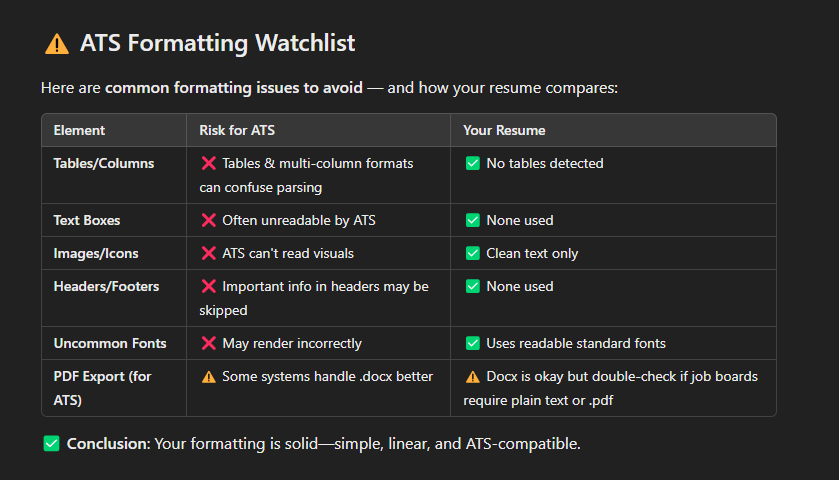How to Check if Your Resume Is ATS-Friendly
Learn how to create an ATS-friendly resume with simple tips, common mistakes to avoid, and myth-busting insights. Get an AI prompt to review your resume!
As you prepare your resume, you may keep hearing about these things called Applicant Tracking Systems, or ATS. Maybe you've seen articles or even ads that make it sound super complicated, like you need some kind of secret code to get your resume seen. Some people might even try to scare you a bit, suggesting you need to buy their special "ATS-friendly" resume template, or your application will disappear into a black hole. You may have searched for ways to check if your resume is ATS-friendly, only to come across tools that often act as a gateway to upsell additional services.
Take a deep breath—let's cut through the noise together. I'll also share a super simple, totally free AI prompt you can use to check your resume. Here’s the truth: you probably don't need anything fancy or expensive. In fact, when it comes to getting past these automated systems, a simple, clean resume is often your best friend.
Think straightforward. The biggest hurdles for an ATS are often visual extras. Things like images, fancy graphics, logos, or tables used for layout can confuse the software because it primarily reads text. So, keeping those out is a great first step. Also, saving your final resume as a standard Word document (.doc or .docx) or a text-based PDF (usually by just using the 'Save As PDF' option in your word processor) is generally the safest way to go.
Now, one more important thing before we dive deeper: while we want the ATS to be able to read your resume easily, remember who you really want to impress – the human recruiter or hiring manager on the other side! Don't fall into the trap of stuffing your resume with so many keywords that it sounds like a robot wrote it. It needs to make sense, highlight your accomplishments clearly, and be compelling for a real person to read.
What's an Applicant Tracking System (ATS) Anyway?
Alright, so what exactly is this "Applicant Tracking System" or ATS we keep hearing about? Let's break it down without getting too technical.
Imagine a company gets hundreds, sometimes even thousands, of applications for a single job opening. That's a lot for any hiring team to sort through manually! An ATS is basically a type of software that helps employers manage this flood of resumes. Think of it like a sophisticated digital filing cabinet or a smart database designed specifically for hiring.
When you submit your resume online, it often goes straight into the ATS first. The system then scans your resume, kind of like how a search engine scans websites. It looks for specific information – things like keywords related to skills (like "project management" or "customer service"), job titles, years of experience, educational background, and other qualifications.
Essentially, the ATS helps the recruiter do an initial sort and store your resume. Some ATS systems can flag applications that seem to be a good match based on the criteria set for the role. The majority of resumes are not rejected by AI or applicant tracking systems (ATS) but by knockout questions. For example, a common question might be, "Do you require a visa?" If you answer "yes" and the company doesn’t offer sponsorship, your application will be automatically declined. This process saves time for both you and the hiring team.
Let's Bust Some Common ATS Resume Myths
You've probably heard a bunch of different "rules" about making your resume ATS-friendly, and frankly, some of them are just plain wrong or misleading. Let's debunk a few of the most common ones you might encounter:
Myth: "You absolutely NEED to buy a special paid 'ATS template'!"
The Truth: Honestly? Save your money. While some paid templates might look nice, many free ones available online (or even just using standard formatting options in Microsoft Word or Google Docs) work perfectly well with ATS. The key is not a secret template; it's a clean, logical structure. Simple headings, clear sections, and standard bullet points are what matter most. Often, the simplest formats are the safest.
Myth: "You have to stuff your resume with as many keywords as possible."
The Truth: Keywords are important because recruiters look for them, but think quality over quantity. They want to see keywords used naturally within the context of your actual experience and accomplishments. Just listing a bunch of keywords looks spammy and doesn't tell anyone what you actually did. Focus on weaving in the relevant terms from the specific job description you're applying for, where they genuinely fit.
Myth: "Using any formatting like bolding or bullets will get your resume rejected."
The Truth: This is usually an exaggeration. Most modern ATS can handle basic formatting just fine. Using bold for job titles or section headings? Generally okay. Using standard bullet points (like the round • or square ■) to list accomplishments? Also okay. The real problem comes from complex formatting like text boxes, tables used for layout, columns, images, fancy charts, or putting crucial info in the header/footer area – these can seriously confuse the system. Stick to simple, standard formatting tools.
Myth: "You must use one specific 'ATS-approved' font."
The Truth: There is not one single magic font. The advice here is simply to stick to common, professional, and easily readable fonts that most computers will have. Think about classics like Arial, Calibri, Georgia, Verdana, or Times New Roman. Avoid very unusual, decorative, or script-like fonts that the system might struggle to recognize (and honestly, humans often find them hard to read too!).
Myth: "Saving your resume as a DOC/PDF is always bad for ATS."
The Truth: This one is a bit nuanced, which causes confusion. A text-based PDF – the kind you create by using the "Save As" or "Export" function directly from your word processing program (like Word or Google Docs) – is usually perfectly fine for most modern ATS systems. These PDFs keep your formatting looking neat and allow the text to be read by the system. The problem comes with image-based PDFs. If you print your resume and then scan it back in as a PDF, the ATS sees it as one big picture, not text it can read. So, stick to saving directly to PDF from your original document. (If a job posting specifically asks for a .doc or .docx file, definitely follow those instructions, though!)
Myth: "Getting past the ATS is the only thing that matters."
The Truth: Not at all! The ATS is just the first checkpoint. Even if your resume sails through the system, it must still impress the human recruiter and hiring manager who read it next. It needs to be well-written, easy to skim, clearly showcase your achievements, and be free of typos. Always write for the human first, while keeping ATS compatibility in mind.
Hopefully, busting these myths helps you feel a bit less stressed and more confident about creating a resume that works for both the system and the people doing the hiring!
Want to make AI work better for you? The secret is knowing how to talk to it.
The truth is, a lot of people aren’t using AI effectively, getting so-so results and wasting precious time.
The secret to mastering AI is not complex code or a tech degree. It’s surprisingly simple: learning to communicate with it effectively.
Will your CV pass the ATS?
Imagine you're asking a computer program to read a document and pull out specific pieces of information. What would make that task difficult?
Usually, it's anything that is not straightforward text in a logical order. Here are some formatting choices that often cause headaches for an ATS:
Using Fancy Graphics, Charts, or Logos:
The problem: The ATS typically can't "see" or interpret images. That cool personal logo you designed? Those skill-level bar charts? To the ATS, they might just be blank spaces or confusing code. It's looking for text it can understand.
The Simple Fix: Stick purely to text. Instead of a logo for your name, just type it out in a clean font. Instead of a chart showing your proficiency in software, list the software in your skills section and describe your experience with it in your bullet points.
Putting Key Info (like Contact Details) in Headers or Footers:
The problem: Some ATS programs are programmed to skip over the information contained in the header and footer sections of a document, focusing only on the main body. If your name, phone number, or email are only up there, the system might miss them entirely!
The simple fix: Ensure that all your essential information – name, phone, email, LinkedIn profile link (if you have one) – is within the main body of the resume document itself, typically right at the top.
Using Tables or Columns for Layout:
The problem: While tables and columns can look neat to the human eye, they can seriously scramble the reading order for an ATS. The system might read straight across a row, mixing information from different columns, or it might read down one column then jump to the next, jumbling your work history or skills.
The simple fix: Keep your layout linear and simple. Use standard left alignment for your sections. For your work experience, list the job title, then company, then dates, and then use bullet points underneath for your responsibilities and achievements – all in one single column flow.
Choosing Unusual Fonts or Symbols:
The problem: If the ATS software doesn't recognize the font you used, it might substitute it with something else or fail to read it correctly. Similarly, very unusual bullet point symbols (like arrows, checkmarks, or custom icons) might appear as gibberish characters or just get skipped.
The simple fix: Stick with common, universally recognized fonts (like Arial, Calibri, Georgia, Times New Roman). For bullet points, use the standard solid circle (•) or maybe a simple square (■).
Having Inconsistent or Confusing Date Formats:
The problem: The ATS often tries to calculate your years of experience based on the dates you provide. Using different formats (like "Aug. 2023," "8/15/23," "August 2023 - Present") within the same resume can confuse it.
The simple fix: Be consistent! Pick one format and stick with it throughout your experience section. Common, safe formats include MM/YYYY (e.g., 08/2023) or Month, YYYY (e.g., August, 2023). Clearly indicating start and end dates for each role is crucial.
Saving Your Resume in the Wrong File Type:
The problem: While most systems are getting better, some still struggle with less common file types. Formats like .jpg or .png (which are image files), .txt (which loses all formatting), or sometimes even Apple's .pages format might not be accepted or parsed correctly.
The simple fix: Unless the job application specifically asks for something else, your safest bets are usually a standard Word document (.docx or maybe .doc) or a text-based PDF (created by saving directly from your word processor, not by scanning). Always check the application instructions for preferred file types!
Avoiding these formatting traps goes a long way in making sure the ATS can read and understand your qualifications correctly. Remember, the goal is clarity and simplicity!
Get a Free ATS Resume Scan
This prompt guides you on how to check your resume or cover letter for potential issues with ATS. It focuses on formatting, keywords, and clarity to increase the chances your documents get seen by both software and people.
Resume Scan Prompt
Check my resume/cover letter [Choose one: Resume or Cover Letter] for potential problems with ATS software and general readability. Let me know if it’s ATS-friendly.
What are common formatting things to AVOID (like tables, columns, fancy fonts)?
How should I include keywords from the job description?
Give me 3-4 key tips for making it easy for both software and humans to read.Instructions: Remove references to the resume or cover letter, depending on which document you will review.
The results may vary depending on the AI you choose to use. This one is from ChatGPT:
A Free Way to Get Started
We've talked about myths and formatting, and hopefully, you're feeling a bit more confident. Now, let's address those tempting offers for "ATS-proof" resume templates that cost $20, $30, or even more. Here’s my honest take: you really don't need to spend money on these!
Many of the templates sold online as "ATS-friendly" are just clean, simple formats – the kind you could easily create yourself in Word or Google Docs using the principles we've already discussed. These resume templates are available for free download.
Some people, unfortunately, prey on the anxiety job seekers feel about the ATS, making it sound like their template holds some magic key. It doesn't. A simple, well-structured resume you create yourself (or based on a free standard template) is just as effective, if not more so, because you understand its structure.
My Advice? If you find yourself with a little extra cash you were considering spending on a template, think about investing it somewhere that offers more lasting value. Maybe grab a well-regarded book on career strategy or interview skills, or a book about AI to help you master future-ready skills. (yes, shameless plug, perhaps mine could be an option!). If you find resources like this newsletter helpful, consider an extra subscription to support them. Or, hey, maybe donate that amount to a charity whose work you believe in. Point is, don't feel obligated to throw money at fancy templates that likely won't give you any real advantage over a thoughtfully crafted, simple resume.
Creating an ATS-friendly resume is completely within your reach. By focusing on these fundamentals, you're not just optimizing for a system; you're creating a stronger, clearer, and more effective resume overall. Trust in your experience, present it clearly, and focus on making that connection.
Get full access to exclusive premium content for free! All you have to do is share this article (Discover how to do it here!). If you’ve been enjoying my work and want to support it directly, becoming a premium subscriber would mean the world to me.
Want to Take Your ATS Check to the Next Level?
We've covered some great foundational checks and even a simple prompt you can use with AI tools like ChatGPT for free. But maybe you're applying for highly competitive roles, or you just want an extra layer of analysis tailored specifically to a job you're really excited about?
As a special thank you for being a valued subscriber and supporting my newsletter! I've put together something extra just for you: